Cimpler - continuous integration, unix-style
Because the world really needed another CI server, we made one. Check out cimpler on github and feel free to contribute.
At iFixit, we spent far too long trying to configure Jenkins and its many plugins just right. Jenkins and friends ended up being unintuitive (at least for our purposes) and had far more features than we needed.
I love node.js and needed something simple, single-purpose, and extensible, — you know, unix-style. So, late one night, I wrote cimpler. We've been using it in production since and it's been rock solid (we haven't even bothered to move it out of a screen session).
How iFixit Uses Cimpler
- The github plugin adds builds to the queue when it receives a post-receive notification from github.
- The git-build plugin takes builds off the queue,
merges in
masterand then runs a shell command that executes our test suite. - The github-commit-status plugin reports the build results to github so we get the positive "Good to merge" message and a link to the test log on each of our pull requests.
Like this :)
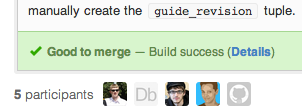
Though sometimes like this :(
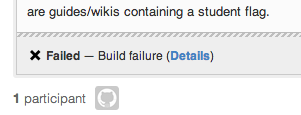
Get it going
$ git clone https://github.com/danielbeardsley/cimpler.git
$ cd cimpler
$ # install dependencies
$ npm install --production
$ cp config.sample.js config.js
$ # edit the config to your liking
$ vim config.js
$ # symlink the commandline interface
$ ln -s `pwd`/bin/cimpler /usr/local/bin/
$ node server.js >/var/log/cimpler.log &
$ cimpler --helpWhat it does
Cimpler is mostly just a queue with some plugins and a few useful special-purpose constructs provided for its plugins to utilize.
Cimpler relies entirely on plugins for:
- Adding builds to the queue — github plugin, cli plugin, post-receive hook
- Consuming and removing builds — git-build plugin
- Also creates individual logs of each test run
- Reporting success or failure — github-commit-status plugin
- Anything else you want to do.
Plugins interact with cimpler through a straightforward API:
cimpler.addBuild()cimpler.consumeBuild()cimpler.registerMiddleware()— register a connect HTTP middleware- Events:
buildAddedbuildStartedbuildFinishedshutdown
Configuration
See the well documented example config for a full explanation of each option.
Configuration is done via a javascript file that exports a JS object. This is the entire configuration file we use at iFixit.
module.exports = {
/**
* All plugins can register connect.js middleware that
* will listen on this port.
*/
httpPort: 12345,
plugins: {
'git-build': {
// 2 build dirs == 2 jobs can run in parallel
repoPaths: ['/home/ci-1/Code/',
'/home/ci-2/Code/'],
cmd: 'Tests/continuous-integration.sh',
logs: {
path: '/var/www/pub/cimpler-logs/',
url: 'http://[REDACTED]/cimpler-logs/'
},
timeout: 20 * 60 * 1000 // 20 minutes
},
'github-commit-status': {
auth: {
// Anything accepted by github.authenticate()
// https://github.com/ajaxorg/node-github
type: 'basic',
username: "[REDACTED]",
password: "[REDACTED]"
}
},
/**
* So we can use the `cimpler status` command
*/
'build-status': true,
/**
* github post-receive notifications plugin
*/
github: true,
/**
* enable commandline plugin
*/
cli: true
}
};The Future
We'll continue contributing to cimpler as we discover more features that we want. We'll gladly accept contributions, so please fork the Github Repo and hack away!