Memcache Stats in Graphite
Update (08-25-2012)
This concept has been extended further and genericized into a friendly bash component called pipe-to-graphite that allows you to easily pipe the output of any script to graphite. This has been done before and quite well, so I'd recommend using Diamond, but this was fun to hack on anyway.
The memcache script is now MUCH simpler than the one below and allows for an optional "extended" mode that reports more stats:
#!/bin/bash
argument="$1"
(
sleep 1
[ "$argument" == "extended" ] &&
echo "stats slabs" &&
echo "stats items"
echo "stats"
sleep 1
echo "quit"
) | telnet localhost 11211 2>/dev/null |
grep STAT |
grep -v version |
sed -re 's/STAT (items:)?([0-9]+):/memcache.slabs.\2./' \
-e 's/STAT /memcache./'There are also scripts included to monitor Gearman and Mysql.
You can clone the repo and start monitoring things quickly:
$ > git clone git://github.com/iFixit/pipe-to-graphite.git
$ > cd pipe-to-graphite
$ > ./pipe-to-graphite.sh scripts/memcache-stats.sh
Running 'scripts/memcache-stats.sh' as a test.. SUCCESS
Redirecting stdout to /dev/null so it doesn't mess up your
terminal. Redirect it somewhere else if you wan't to save it.
Command: scripts/memcache-stats.sh
is being piped to graphite every 10 seconds
Background PID: 18637
$ >Original Post
Use Graphite and Memcache? Want to track your memcache server stats in Graphite? This bash snippet is the answer and you'll end up with beautiful graphs of memcache numerical goodness like this:
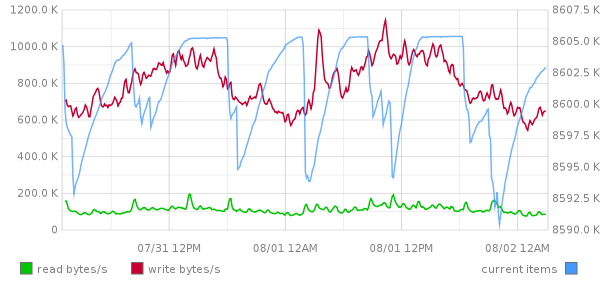
We use both Graphite and Memcache here at iFixit and we wanted to get the stats straight from memcached's telnet interface into grahite.
A quick hacking about in bash and we've got what we want.
This script gets some stats from memcache, does a bit of string
munging, and sends them to your Graphite server using netcat. It
echo's to stdout too, in case you want to log everything.
memcache-stats.sh -- Public Gist
#!/bin/bash
if [ "$1" != "report" ]; then
echo "Usage:" >&2
script="`basename $0`"
echo " nohup $script report > /var/log/memcache-stats.log &" >&2
exit 1
fi
GRAPHITE_SERVER=localhost
GRAPHITE_PORT=2003
GRAPHITE_INTERVAL=10
while true; do
# Do it in a backgrounded subshell so we can move
# directly on to sleeping for $GRAPHITE_INTERVAL
(
# Get a timestamp for sending to graphite
ts=`date +%s`
# memcache gives us some decent stats in the form of
# STAT bytes_read 4535820
output=`service memcached status 2>/dev/null |
grep STAT |
grep -v version |
sed "s/STAT /memcache\./"`
# Pipe the output through sed, using a regex to
# append a $ts timestamp to the end of each line,
# and then to the correct server and port using netcat
echo "$output" |
sed "s/\$/ $ts/" |
nc $GRAPHITE_SERVER $GRAPHITE_PORT
# Echo this data too in case we want to record
# it to a log
echo `date "+%Y-%m-%d_%H:%M:%S"`
echo "$output"
echo; echo
) &
sleep $GRAPHITE_INTERVAL
done;